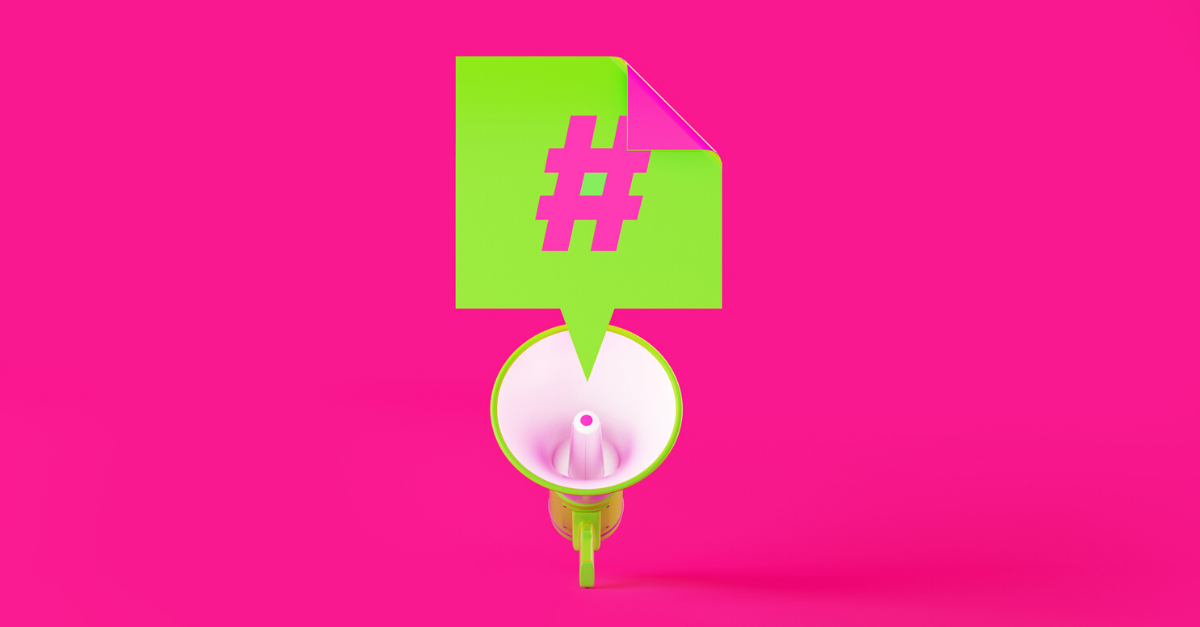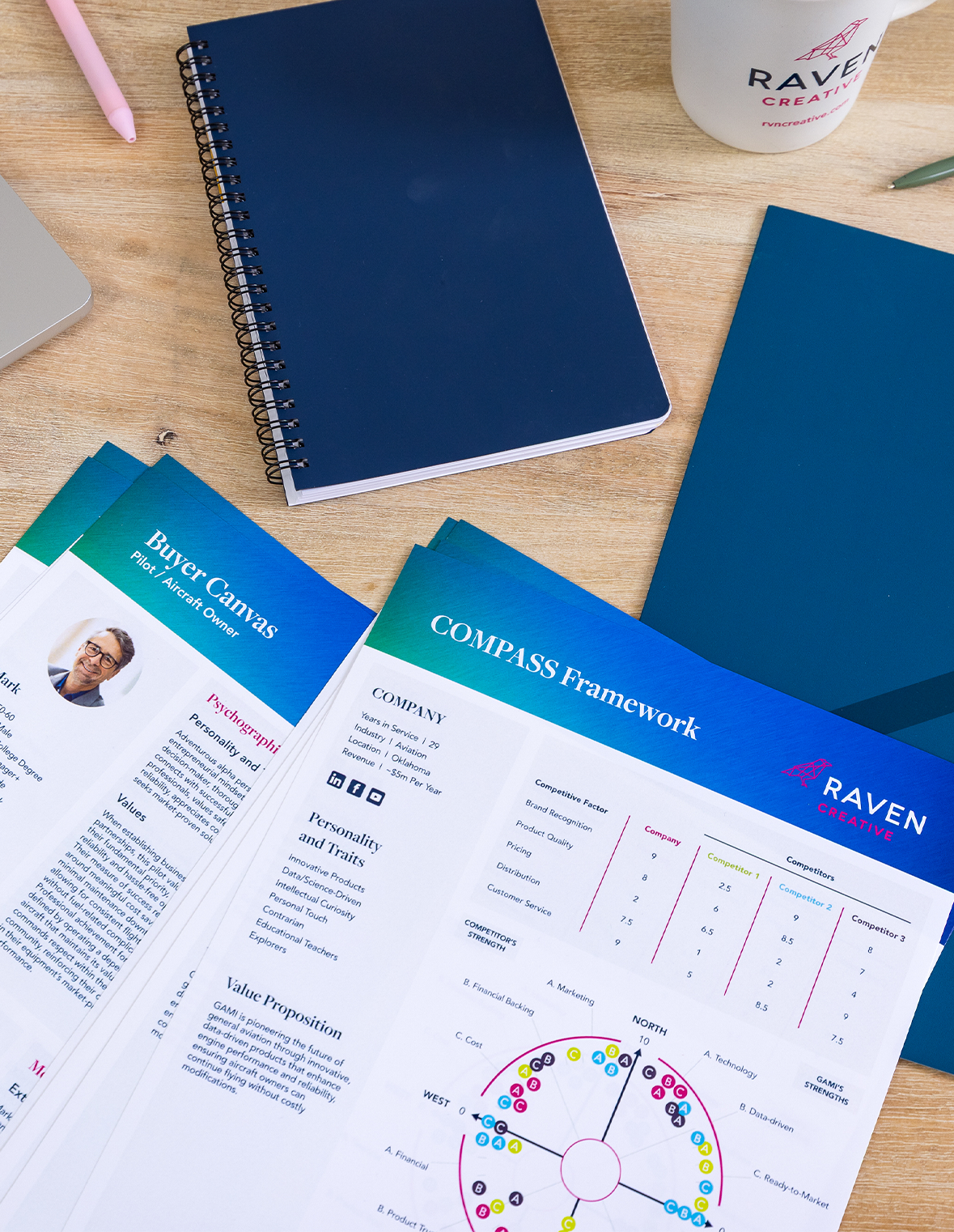In this world, nothing is certain except death, taxes…and never-ending social media changes. There is no “ultimate enlightenment” of digital platforms or cracking the code of the best time to post to social media. There will always be more to learn because of the dynamic changes taking place regularly. That is why entire social media teams are now a standard umbrella in large marketing departments. And while there are best practices that hold true over time, true success in social media marketing requires ongoing research, testing, analyzing and adjusting.
From understanding which social media platforms are best for your business to how much to post, what to post and when, fine-tuning a social media strategy takes time. And as a PSA, it’s better to successfully be in fewer networks than on every platform ineffectively.
Where to Start
Ultimately, there is no magic bullet for perfectly timing your posts for maximum impact. It requires research, the intentional creation of targeted content, data analysis and consistent adjustments. However, we did the heavy lifting for you by researching several sources, analyzing aggregate data, finding patterns and providing a great baseline to commence testing from. We’ve compiled the data into an infographic to help get you started:

Analyzing Data to Inform Changes
Creating and pushing out compelling content is only half the story. The plot line starts to get juicy when you dig into the resulting analytics. By honing in on what posts are driving the most (and least) traffic, engagement, impressions, etc., you can adjust your digital strategy in real time to lean more heavily into what is working, and learn from what isn’t. Here are five things to look for when assessing this data:
- Google Analytics Custom Reports: If you drill down deep enough, there is no end to the treasure trove that is Google Analytics. Create and save different custom reports to help you discover which networks you are receiving the highest levels of traffic from, on which days and times. CoSchedule has some premade templates that offer a great starting point.
- Direct Platform Analytics: While they vary in levels of functionality and helpfulness, social networks have analytics accessible within the platform themselves that you can use to view and export basic data.
- Add-On Analytics Tools: There are several social media analytics tools like Sprout Social, Hootsuite, CoSchedule and Buffer available that can help you manage, view and package results into digestible reports that help connect social media activity with marketing ROI.
- Inbound Marketing Software: Offerings like HubSpot can provide an aggregate view of multiple social media platforms, including website integration data.
Resources
- Sprout Social, 2020
- HubSpot, 2020
- HubSpot, 2020
- Social Media Today, 2020
- Search Engine Journal, 2020
- Influencer Marketing Hub, 2020
- CoSchedule, 2019